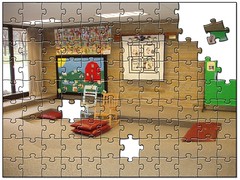I've been working with computers since college, so I've seen a lot of changes over the years. Even email has evolved a LOT and has become a mission-critical service in most businesses and organizations. And as prevalent as it is, I still work with patrons on a regular basis who are using a web site to register for something or contact someone and it needs an email address and they don't have a clue what to do. My favorite free email site has been gmail.com for a long time, but I have email addys on hotmail and yahoo, plus one for my job and several for a non-profit organization I'm part of. Most of the time, I check all my addresses at least once a day, but my gmail address, which is my primary personal one, I may have up and running in the background most of the time while I'm at home.
I've also used IM and chat clients for a lot of years too. I've used them in professional settings, to answer questions about as instantly as possible to just personal chats with friends and family. My current favorite there, too, is gmail, because while I have my email on in the background at home, I can show my status as available to any correspondent and we can chat at will.
We are not using IM at our library as yet, but we will be VERY soon! We are working on a new web page design that incorporates a Meebo chat window. To start, I believe only our director will be answering chat requests, so it's not going to be available even full time during our open hours. One of our concerns was answering chats and giving continuous and consistent response times to inquiries while manning the reference desk and dealing with phone calls and in-person requests. We are going to have to test this out and see how it works. One of my concerns, as listed in some of our reading for this Thing, include having someone who can type quickly and understands the abbreviations used. I know some of them, but not nearly enough to chat coherently with an experienced teen who is used to text messaging.
Speaking of text messaging, it's not something I use a lot, though I do have a personal cell phone. We've always watched the extraneous charges, like texting, because sometimes those costs can eat you alive if you don't have the right plan to cover them.
I took the MORE training as a webinar from MINITEX back in December 2007. It would have been nice to have had the audio along with the web connection, instead of by phone. I would use the speakerphone as much as possible in order to have my hands free for the keyboard, but in many cases, when the instructor asked for feedback from those of us attending, you couldn't really hear everyone unless you were using the phone's handset. Other than that, it was a great way to do the training, though I could see that preparing for the instructor job is probably pretty intense. As much computer background as I have, I'd want some time to really get up to speed with all the technological parts--the polls, changing from "slides" to showing a live web page, and so on. But it was a great way for a lot of people from very different sites to meet and greet and learn together. I highly recommend it!
Although I won't be at a MN library for too much longer, I am hoping the OPAL offerings aren't just for library staff! There were some great topics there and I hope they are repeated frequently, because there were a few I'd got to right away except the times or days are bad for my schedule.